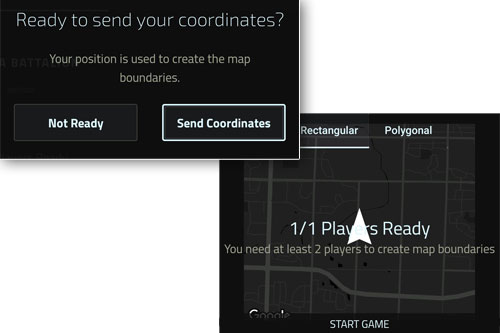• LOCATION SETTING MUST BE ON
• WIFI SHOULD BE TURNED OFF NOT 3G/4G

PLEASE READ BEFORE PLAYING BATTLE ROYALE
• PLAYERS MUST BE IN CLOSE PROXIMITY TO JOIN A NEW GAME
• PLAYERS MUST LEAVE CHAT ROOM BEFORE GAME STARTS
• SOMETIMES GAME DOESN’T END PROPERLY
• HAVE A MEET-UP SPACE FOR DEAD PLAYERS
STEP 2
Install CallSign (Android ONLY)
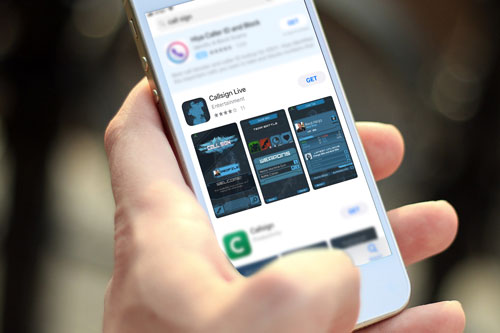
STEP 3
Create Callsign account
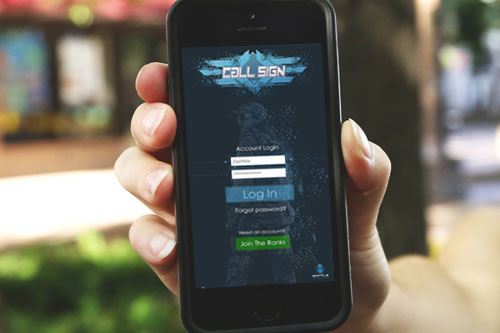
STEP 4 and 5
4. Open Battle Royale Live beta test link
(click the link, open it in chrome with your gmail already logged in)
5. Select the button for become a tester
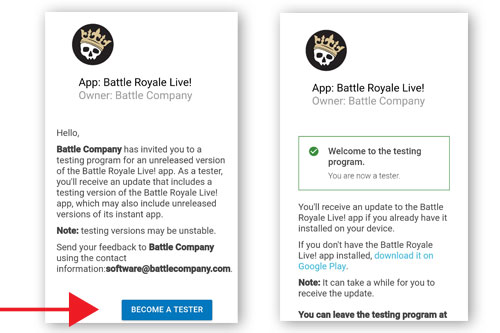
STEP 6 and 7
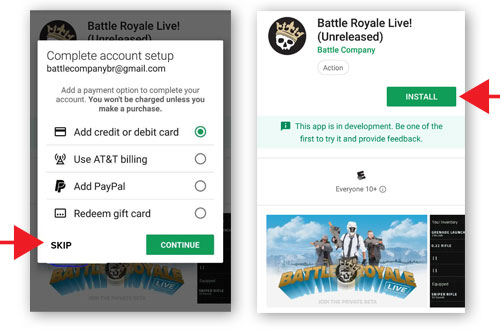
STEP 8 and 9
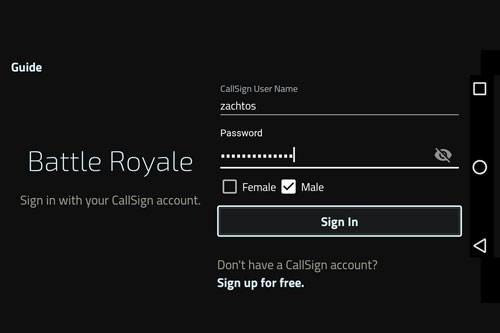
STEP 10
Pair gun to Battle Royale Live
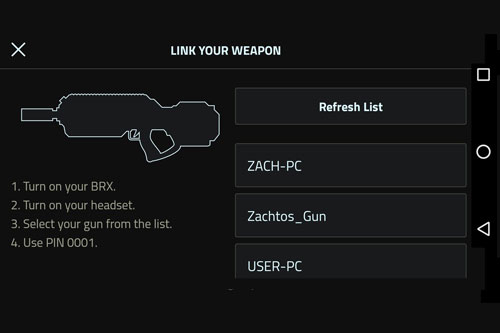
Before Playing Outdoors, be sure to turn off WIFI manually (for now gun will drop you from the game if you leave WIFI area or rejoin WIFI when starting game on 4G cellular data)
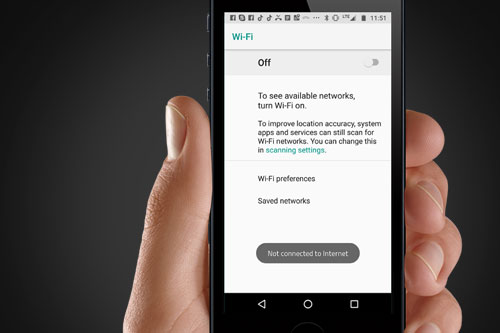
STEP 11 and 12
11. Create a game!!
12. Name the game
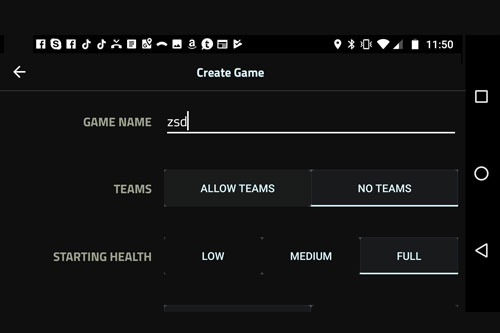
STEP 13
Select Create Game and allow players to “join”
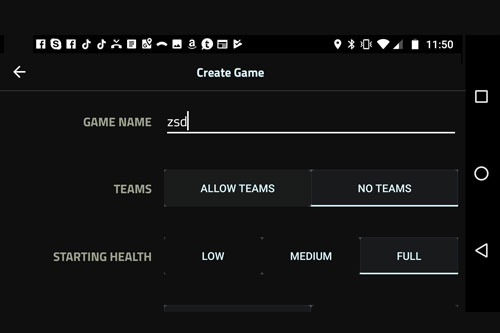
STEP 14
Allow Players move to their starting positions, and select “ready”
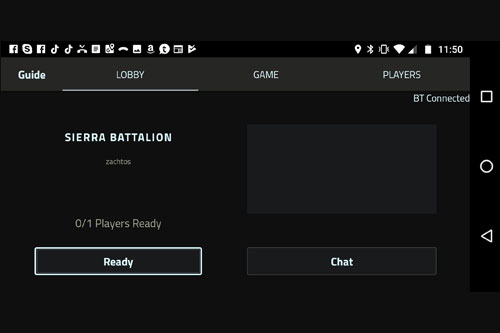
STEP 15 and 16
15. Send Coordinates!
16. Host player click start game when ready